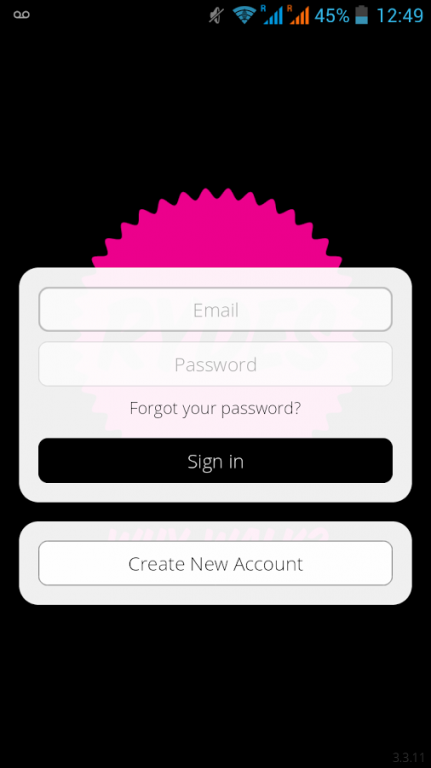Rydes Pedicab 3.4.2
Free Version
Publisher Description
- Request a ride using the Rydes Pedicab app and get picked up within minutes. On-demand service means no reservations required and no waiting around to hail a driver.
- Easily set your pickup location on the map, even if you don't know the exact address. Get connected to your personal driver and check the progress of your pedicab at any time.
- Sit back, relax, and let a rider take you anywhere you want. An email with your receipt will be sent when you arrive at your destination.
An entirely new, modern and eco-friendly way to ride is at your fingertips.
Follow us on Twitter at http://twitter.com/rydespedicab
Like us on Facebook at http://www.facebook.com/rydespedicab
See if Rydes Pedicab drivers are available in your city at http://www.rydespedicab.com/cities
** Rydes Pedicab saves you time by connecting you to a pedicab as quickly as possible. If you like the service, please consider using those extra few minutes to review our app. **
About Rydes Pedicab
Rydes Pedicab is a free app for Android published in the Vertical Market Apps list of apps, part of Business.
The company that develops Rydes Pedicab is T Dispatch Ltd. The latest version released by its developer is 3.4.2.
To install Rydes Pedicab on your Android device, just click the green Continue To App button above to start the installation process. The app is listed on our website since 2016-05-18 and was downloaded 4 times. We have already checked if the download link is safe, however for your own protection we recommend that you scan the downloaded app with your antivirus. Your antivirus may detect the Rydes Pedicab as malware as malware if the download link to com.rydespedicab.android.passenger is broken.
How to install Rydes Pedicab on your Android device:
- Click on the Continue To App button on our website. This will redirect you to Google Play.
- Once the Rydes Pedicab is shown in the Google Play listing of your Android device, you can start its download and installation. Tap on the Install button located below the search bar and to the right of the app icon.
- A pop-up window with the permissions required by Rydes Pedicab will be shown. Click on Accept to continue the process.
- Rydes Pedicab will be downloaded onto your device, displaying a progress. Once the download completes, the installation will start and you'll get a notification after the installation is finished.